How to Mute Players in CS2

Mute Players Using Scoreboard
The quickest way to mute a player in CS2 is through the scoreboard. It allows you to easily manage other players volume during the game.
Heres how to mute:
1
Presskey to open the scoreboard.TAB2
Find the player you want to mute.3
Select there name and drag or click the volume icon to change.
Console Terminal Commands To Mute Players
Players that prefer more customization can use the console terminal and enter commands this is a great way to save time as it prevents you from manually muting players one by one.
Commands to mute players:
- Enable/disable all voice in game.
voice_modenable

- Block all communication from the enemy team.
cl_mute_enemy_team

- Only allow communication from friends and matchmaking party members.
cl_mute_all_but_friends_and_party

- Silence voice and other sounds until end of round or death.
cl_clutch_mode

Mute All Voice Bind
There is a default setting bound to the N key that can be used for silencing teammates. Its extremely useful when trying to focus on important matches.
How to Change the Bind:
1
Select the Keyboard/Mouse tab and find communication options.2
Locateand bind any key.Temporary Disable Incoming Chat
Related Blog Posts

setting
How to bind No-Clip in CS2
Learn how to bind no-clip in CS2 to go through walls.
Read Now

setting
How to Remove Bots in CS2
Learn how to remove bots from CS2 private matches.
Read Now
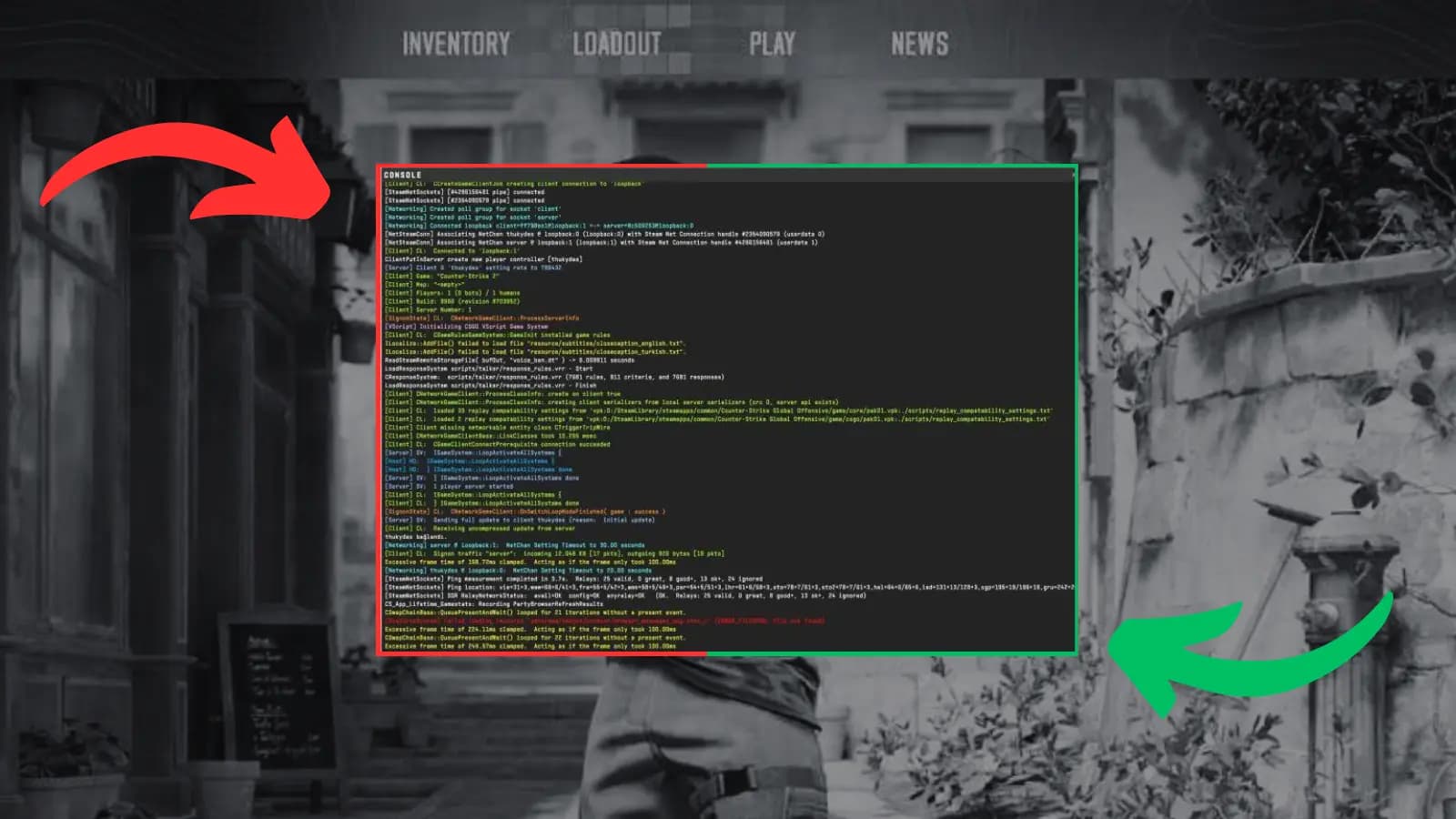
setting
How to Open the CS2 Console
Learn how to open the developer console in CS2.
Read Now

setting
How to Switch Hands in CS2
Learn how to hold your weapon in the opposite hand.
Read Now
