How to bind No-Clip in CS2

Guide To Bind No-Clip In CS2
Ever wanted to explore the maps without any restrictions when no-clip is bound player have the option to fly around the map without any obstacles getting in there way. This is a great way to learn your desired map.
How to Bind CS2 No-Clip:
1
First open the developer console.2
Enterin console this allows you to use server commands.sv_cheats 1

3
replace N with your bind and enter the command in console.bind N “noclip”

4
Use the bound key ingame to enable No-Clip.
Other No-Clip commands.
CS2 has nicely provided players with extra commands that allow players to have more control over certain elements in no-clip like the movement speed and friction when flying.
More Useful No-Clip Commands:
1
Change value from 1 - 10 to increase fly speed.sv_noclipspeed 5

2
Change value from 1 - 10 to increase acceleration speed.sv_noclipaccelerate 5

3
When game is paused “0” no moving bots “1” moving bots.sv_noclipduringpause 0

4
Change value from 1 - 10 to increase friction faster stopping speed.sv_noclipfriction 5

Related Blog Posts

setting
How to Remove Bots in CS2
Learn how to remove bots from CS2 private matches.
Read Now
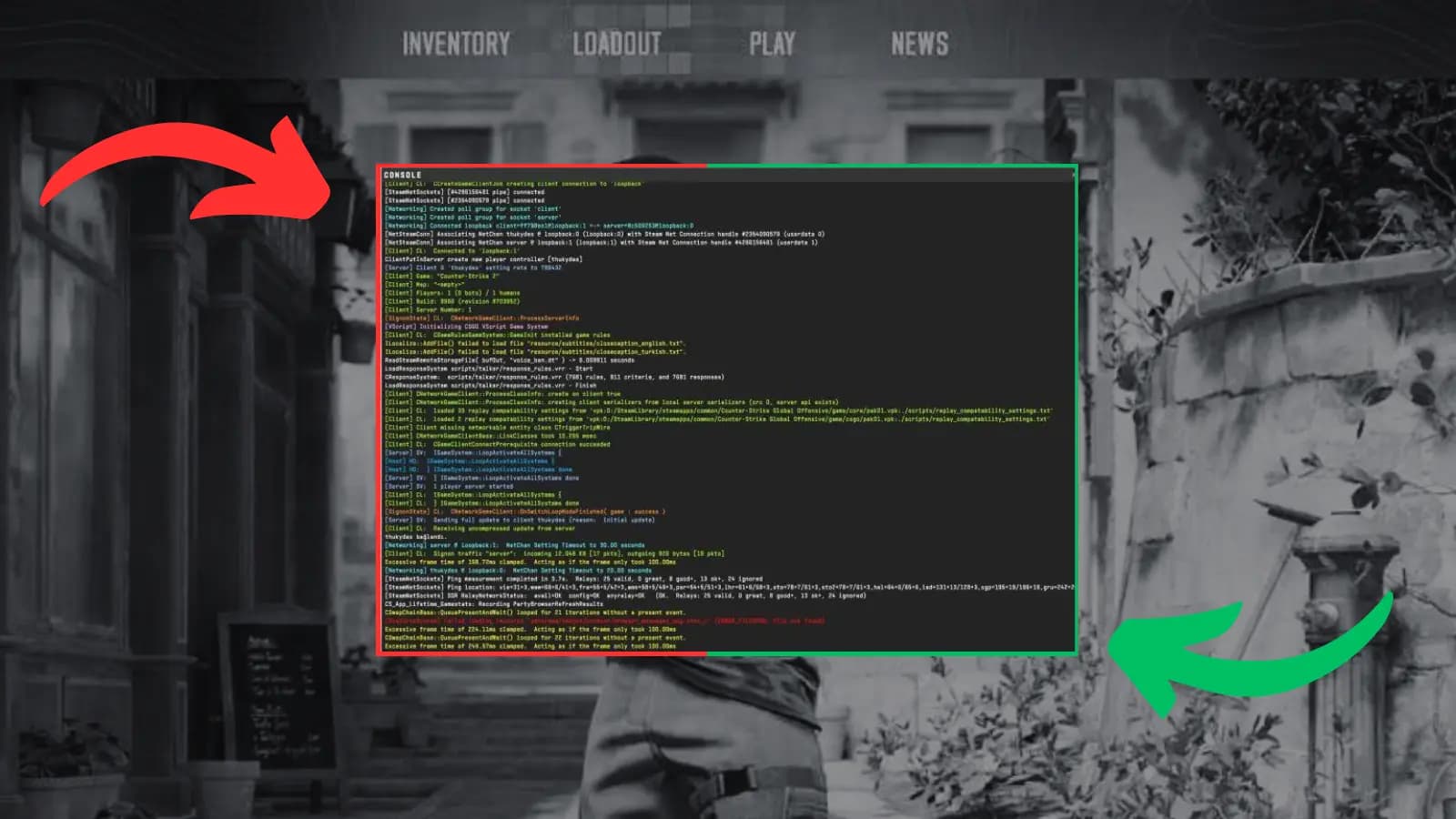
setting
How to Open the CS2 Console
Learn how to open the developer console in CS2.
Read Now

setting
How to Switch Hands in CS2
Learn how to hold your weapon in the opposite hand.
Read Now

setting
How to Mute Players in CS2
Getting distracted? Learn how to mute CS2 players.
Read Now
