How to play CS:GO

Quick Guide to play original CSGO
When CS2 was officialy released CS:GO was automatically removed from the steam library. However there is still a way to play.
1
Open.Steam Library2
Find Counter-Strike 2 right-click and select.Properties3
Selectand click Legacy Version of CS:GO from drop-down menu.Betas
If done correctly the game will start to download. When its finished installing you can load up CSGO and select the Legacy Version of CS:GO from the menu.
Related Blog Posts

setting
How to bind No-Clip in CS2
Learn how to bind no-clip in CS2 to go through walls.
Read Now

setting
How to Remove Bots in CS2
Learn how to remove bots from CS2 private matches.
Read Now
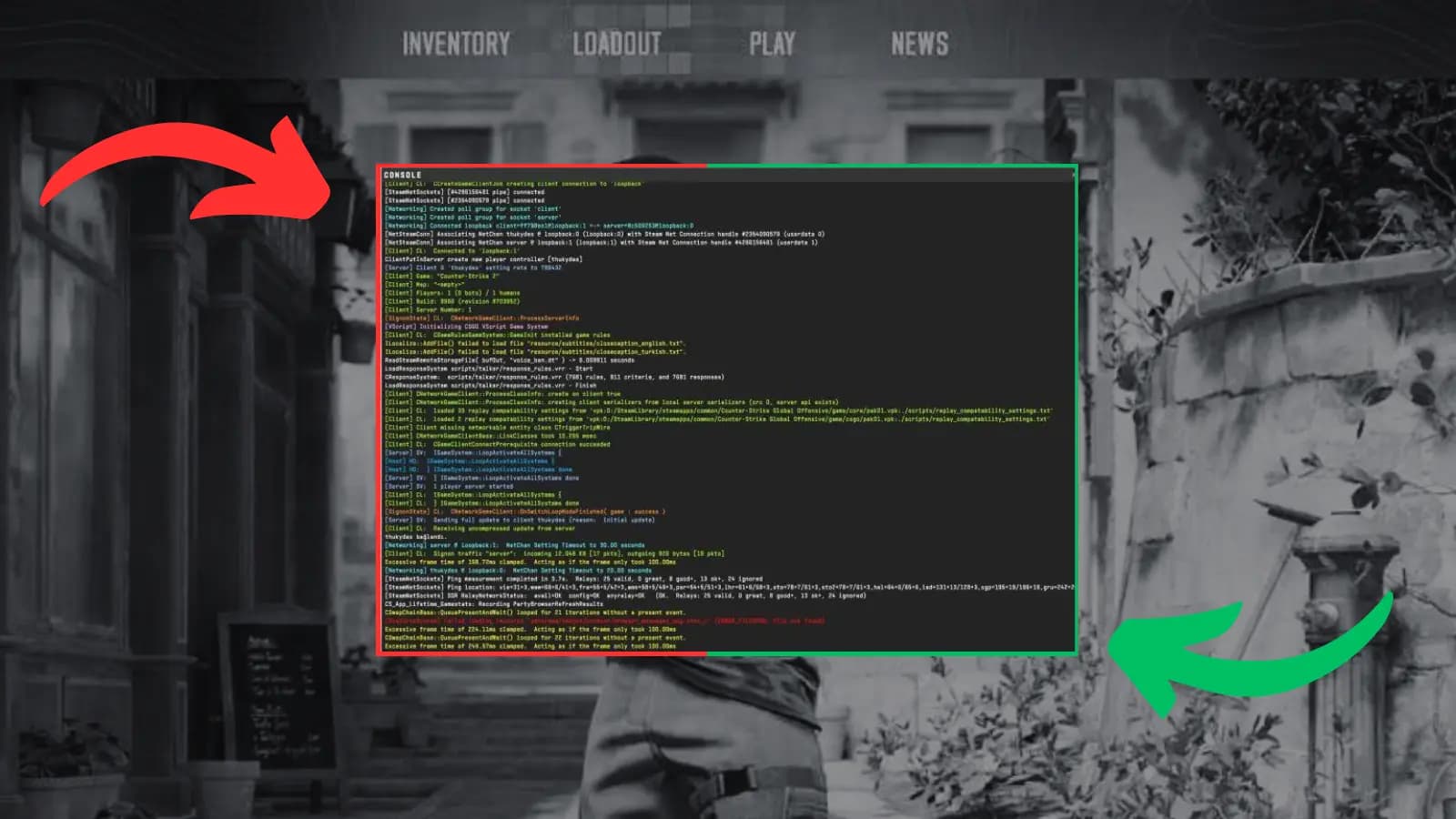
setting
How to Open the CS2 Console
Learn how to open the developer console in CS2.
Read Now

setting
How to Switch Hands in CS2
Learn how to hold your weapon in the opposite hand.
Read Now
